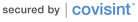Helpdesk Contacts
Helpdesk Contacts
JLR Covisint HelpDesk
Please contact JLR Covisint Helpdesk - JLRCOVIS@Jaguarlandrover.com for:
- Registration issues
- Issues accessing data/applications contained within JLR Supplier Portal
- Site code queries (including GSDB reparenting)
Please ensure that you provide the following information in your email when contacting JLRCOVIS@jaguarlandrover.com :
- Your Covisint User ID
- Screenshot of any application/errors messages encountered
You will be assigned a case number via email. Please ensure that you reply to this email with any follow up comments or questions to keep all communications grouped together. The JLRCOVIS helpdesk has a 3 day SLA, but will aim to respond sooner where possible.
Alternativley if you would like to speak to one of our HelpDesk representatives then we offer twice daily HelpDesk drop in sessions via Microsoft Teams, please see details below for these;
AM Sessions 09:00 to 11:00 (UK Time)
Meeting ID: 314 865 077 561
PM Session 12:30 - 14:00 (UK Time)
Meeting ID: 314 865 077 561
OpenText (Covisint) Helpdesk
For any issues relating to:
- CSA Password Resets
- Change of CSA at organisation level
Please contact the OpenText Covisint Helpdesk directly via the Support Portal
Supplier users should contact their Jaguar Land Rover Company Security Administrator (CSA) in the first instance regarding password reset/profile reactivation.
 Finance & Accounting Queries
Finance & Accounting Queries
Finance/Accounting Queries
For any pricing or currency queries, please contact your relevant JLR Buyer in the first instance.
For any quantity query please contact your Plant Release & Follow-Up (RFU) Planner in the Material Planning & Logistics (MP&L) department.
Contacts
- VAT Team – JLRVATHP@jaguarlandrover.com
- Accounts Payable – LRBAP@jaguarlandrover.com
- Invoice Inbox - JLRINVO@jaguarlandrover.com
- SBI Queries – SBIQuery@jaguarlandrover.com
- EDI Queries – EDI@jaguarlandrover.com
- Vendor Master Team – JLRVEND@jaguarlandrover.com