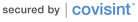Login
My Applications
My Favorites
Covisint Applications
Administration
 Applications
Applications
Supplier Improvement Metrics
The Supplier Improvement Metrics (SIM) site provides access to key Quality, Cost and Timing metrics used for the continuous-improvement dialogue between JLR and production suppliers. Refreshed DAILY, "QR Detail " is available, allowing production suppliers to view reject information for their site(s) and/or parent company via SIM. The Parent Report Card summarizes each suppliers status to jlrQ 2002 requirements and also provides a comprehensive data download file for the respective manufacturing sites.
Registration
To access this web application, you must have:
- A Covisint User ID and Password
- Permission to the JLR Supplier Portal Service.
- Access to the SIM application.
- Permissions to the specific site codes (GSDB codes).
If you already have access to the JLR Supplier Portal, but do not yet have access to this application, you must follow the instructions below.
- In the left menu bar click "Administration Tools".
- Select "request service" under "my profile".
- Under "JLR Supplier Portal" click "request sub-package".
- Click the request button next to the application you need access to.
- Select the site codes (GSDB codes) that you need access to for this application.
To check which GSDB codes you have been granted access to for this application, or to request access to additional GSDB codes follow these steps:
- In the left menu bar click "Administration Tools".
- Under "my profile" Select "view service packages".
- Select the application you need to review site codes for.
- In the "Service package information" section either:
- a. click "add site code" to request a new GSDB code to be added to your permissions for this application.
- b. Click "view current site code" to view the list of GSDB codes to which you have already been granted access to for this application.
Note: After requesting access to an application or requesting changes to your application site codes, a company administrator at your organization will need to approve or reject your request.
If you are unable to request the application, after following these steps, please contact the Covisint helpdesk.